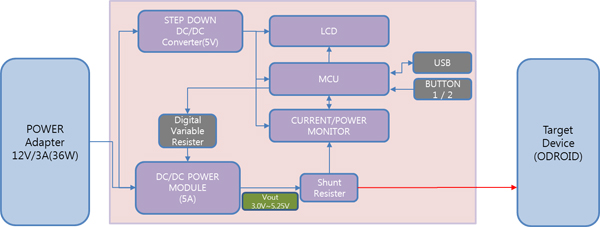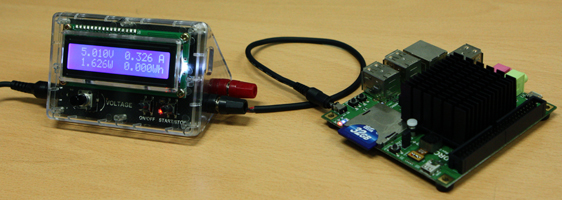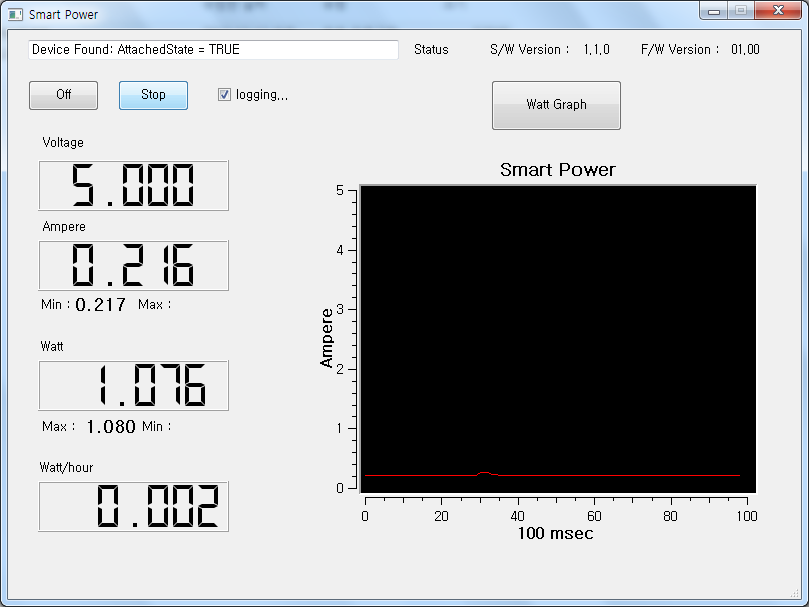Table of Contents
Introduction
The easy way to make a Green platform. The ODROID Smart Power is an easily deployable power supply that collects voltage, current and power of the system load to enable developers to optimize energy consumption. LCD shows voltage, current, watt and watt-hour(Wh) simultaneously. You can also see the graphical energy transient on your PC via USB interface.
Specifications
| MCU | PCI18F45K50 |
| Output Voltage | DC 3.00 ~ 5.25Volt |
| Output Current | DC 5A (Max) |
| Input Power | DC 12Volt/3A (36Watt) |
| Measurement | Voltage, Current, Watt, Watt-Hour |
| Tolerant | 2%(Typ.) |
| LCD | 16×2 Character type with LED backlight |
| USB device port | Data communication with PC (10Hz sampling rate) |
| Button | Output On/Off, Start/stop measurement of Watt-Hour |
| Volume | Voltage Adjust |
| Output | 4mm diameter banana jack, USB Host port, Wire connector |
| ETC | Firmware update via USB |
Components
PACKAGE INCLUDES :
- ODROID Smart Power
- Power supply unit (AC-DC Adapter)
- USB cable
- Hook clip cable
- DC plug cable (5.5mm/2.1mm)for ODROID-XU/XU+E
- DC plug cable (2.5mm/0.8mm) for ODROID-X/X2/U2/X2
How to control Smart Power
Measure the system load of smartphones. The ODROID Smart Power is an easily deployable power supply that collects voltage, current and power of the system load to enable developers to optimize energy consumption.
Measure the system load of ODROIDs, X / X2 / U2 / XU
LCD shows voltage, current, watt and watt-hour(Wh) simultaneously.
PC Application
You can see the graphical energy transient on your PC via USB interface. You can download it from http://forum.odroid.com/viewforum.php?f=72
The binary source code of ODROID Smart Power. http://dn.odroid.com/Smart_Power/smart_power_app.zip
Hardware
This file is the full schematics of ODROID Smart Power. http://dn.odroid.com/Smart_Power/PowerMeter20130624.pdf
PCI18F45K50 MCU data sheet : http://www.microchip.com/wwwproducts/Devices.aspx?dDocName=en558861
Software
How to write bootloader
How to write firmware
Cross Compiler 설치
MPLAB C18 v3.43 or higher (From Microchip homepage : http://www.microchip.com/stellent/idcplg?IdcService=SS_GET_PAGE&nodeId=1406&dDocName=en010014&redirects=c18) In my case, Standard-Eval Version (Free of Charge) was downloaded for my code optimization. It is the trial version and can only be used for 60 days.
IDE 설치
USB framework, main Smart Power firmware 소스 컴파일을 위한 통합개발환경 다운로드
X IDE v1.51 or higher (From Microchip homepage : http://www.microchip.com/pagehandler/en-us/family/mplabx )
firmware source code downloads
다음 경로에서 Smart Power firmware 소스코드를 받을 수 있습니다. http://dn.odroid.com/Smart_Power/smart_power_fw.zip
압축을 풀면, 아래와 같이 두개의 폴더가 있습니다.
Microchip : USB framework firmware
USB/Device - HID - Custom Demos/Firmware : main Smart Power firmware
HIDBootloader (windows)를 이용한 펌웨어 쓰기
- USB/Device - Bootloaders/HID 폴더의 HIDBootloader (windows)를 실행합니다.
- Smart Power의 ON/OFF버튼을 누른채 Smart Power와 PC를 micro usb cable로 연결합니다.
- ON/OFF 버튼과 START/STOP버튼 사이의 LED중 위에 LED가 점멸 하는것을 확인합니다.
- HIDBootloader에서 import firmware image 버튼을 눌러 hex파일을 선택합니다.
- Erase/Program/Verify Device 버튼을 누릅니다.
- 마지막으로 Reset Device 버튼을 누르면 firmware 쓰기가 완료됩니다.