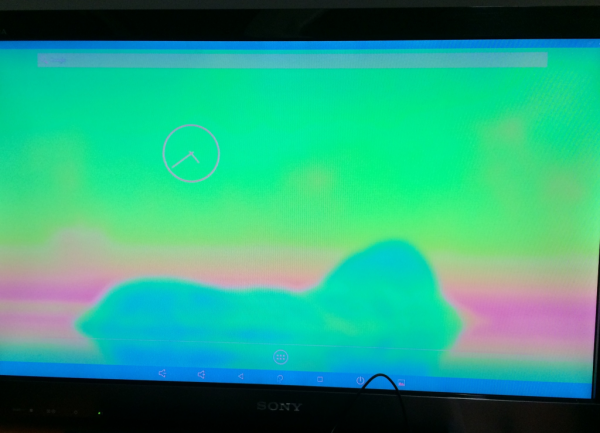This is an old revision of the document!
Table of Contents
HDMI Force RGB Option to Fix dfsdfsdfs
(under construction)
Issue Brief
With some TV products, there is a bug in their HDMI implementation that sometimes trigger the selection of the wrong colorspace in a magenta/green display.
Here is an option to enforce the colorspace to RGB for this cases.
Here are the more investigations and discussions in ODROID Forum.
2. monitor
How to set boot.ini to activate forcergb
# Enable | Disable HDMI CEC Control
setenv hdmi_cec "0" # Disabled
# setenv hdmi_cec "1" # Enabled
# setenv hdmi_cec "2" # Enabled but disable auto TV switching ON
# Force HDMI to use RGB colorspace regardless of TV request
# setenv hdmi_forcergb "0" # Disabled
setenv hdmi_forcergb "1" # Enabled
if test "${hdmi_cec}" = "0"; then setenv hdmitx "hdmitx=cec0"; fi
if test "${hdmi_cec}" = "1"; then setenv hdmitx "hdmitx=cecf"; fi
if test "${hdmi_cec}" = "2"; then setenv hdmitx "hdmitx=cec7"; fi
if test "${hdmi_forcergb}" = "1"; then setenv hdmitx "${hdmitx},forcergb"; fi
#setenv bootargs "${rootopt} ${consoleopt} hdmimode=${hdmimode} ${hdmitx} vout=${vout_mode} ............"
setenv bootargs ${bootargs} ${hdmitx}