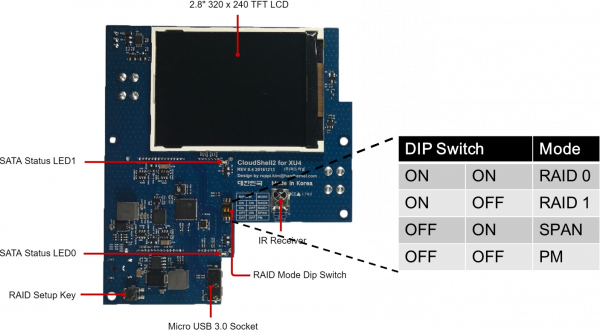1. Set the RAID mode
There are four data storage modes on the CloudShell2: RAID 0, RAID 1, SPAN and PM. This means that the hard disks will be detected separately in PM mode.
To select the RAID mode, set the RAID Mode DIP Switch to the setting that you want, then apply power while pressing the RAID Setup Key button until booting is complete.
2. Configure LCD and Fan
Enter the following commands to enable the LCD and fan.
Enabling/Configure the LCD
wget https://github.com/john1117/odroid-cloudshell/raw/master/odroid-cloudshell_20170420-4_armhf.deb sudo dpkg -i odroid-cloudshell_20170420-4_armhf.deb
Fan configuration
wget https://github.com/john1117/cloudshell2-fan/raw/master/cloudshell2-fan_20170420-1_armhf.deb sudo dpkg -i cloudshell2-fan_20170420-1_armhf.deb
3. Configure the IR Sensor
Use the automated tool to configure it. (Github Project page)
wget https://raw.githubusercontent.com/mdrjr/cloudshell_ir/master/install_ir.sh chmod +x install_ir.sh sudo ./install_ir.sh
CloudShell2 server LCD configuration
wget https://github.com/john1117/cloudshell-lcd/raw/master/cloudshell-lcd_20170420-4_armhf.deb sudo dpkg -i cloudshell-lcd_20170420-4_armhf.deb