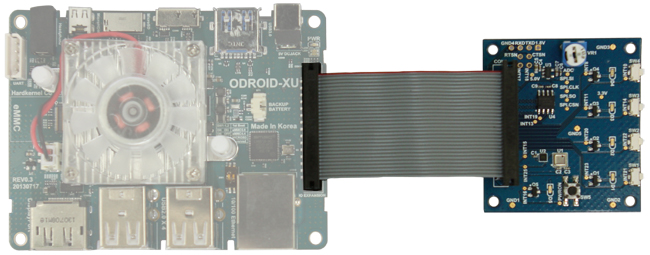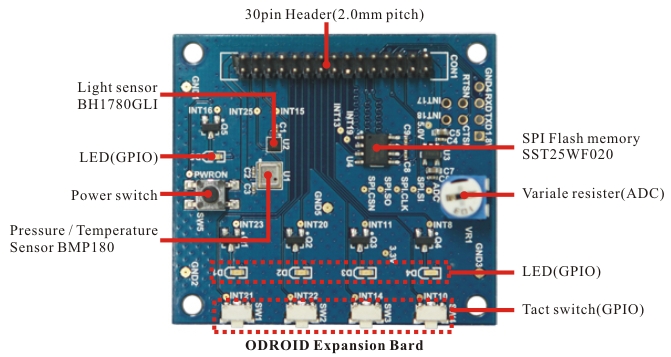This is an old revision of the document!
Enhancement of 40pin GPIO
The ODROID-XU3 provides 30Pin GPIOs.
You need to enter into super-user mode first to run below commands !!
sudo su
Easy to use GPIOs
First, you refer to below link.
You check Export number that you want to use GPIO.
Pin description
Create a GPIO file access.
You can access GPIOs using sysfs interface.
echo 29 > /sys/class/gpio/export
Configure the pin direction (in/out)
echo in > /sys/class/gpio/gpio29/direction
Read a value
cat /sys/class/gpio/gpio29/value