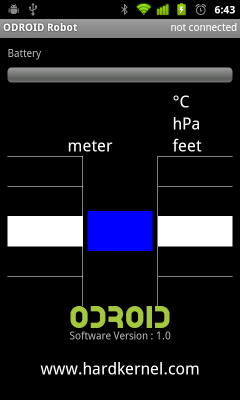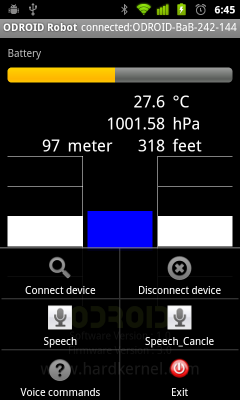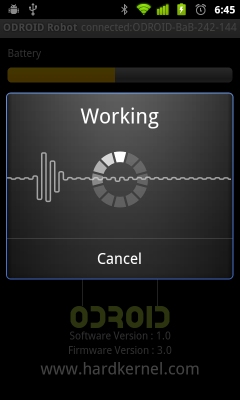Robot Control application software.
Precompiled .apk file can be downloaded from here. http://dev.odroid.com/projects/accessory/download/note/60
Full Android app source code is here via SVN.br http://dev.odroid.com/projects/accessory/src
Default application software screen. It shows below items.
- Battery level
- Temperature
- Air Pressure
- Altitude(Height)
- Multi-touch Slider for left motor control
- Multi-touch Slider for right motor control
- Software/Firmware version information
Bluetooth pairing screenbr
Scan and pair the ODROID-BaB robot with your Android phone.br
Press “memu” key of your phone to select “Connect Device”.br


If the pairing is succssful, there is a Robot-ID on the upper right corner “ODROID-BaB-xxx-xxx”br
The xxx-xxx is a bluetooth unique ID code. You can also find a firmware version information.br
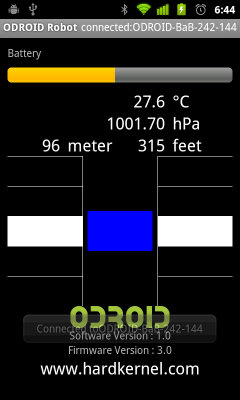
If you want to use the voice command mode, select “Speech” in the menubr Or just press blue square icon.
Now the robot can response to your voice.br There are only 5 commands as of now.br
- Run (Go Forward)
- Back (Go Backward)
- Rotate
- Right
- Left