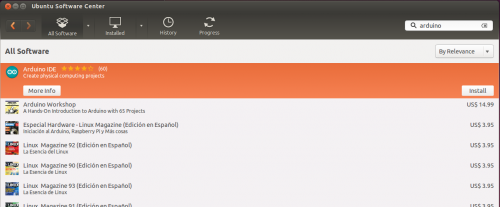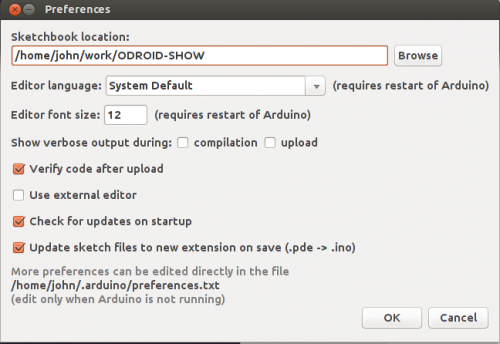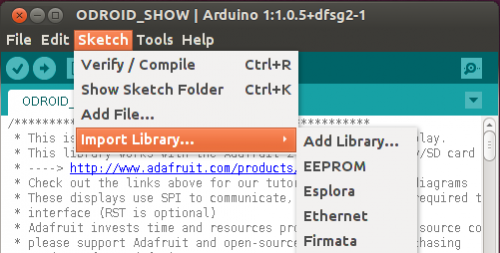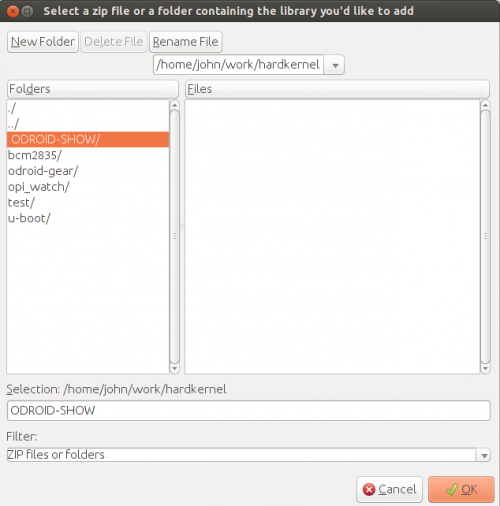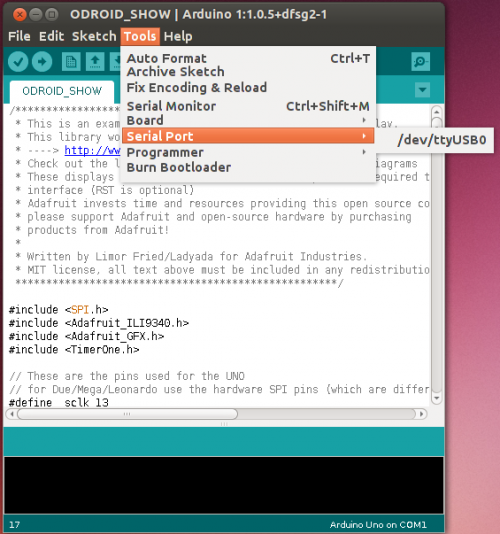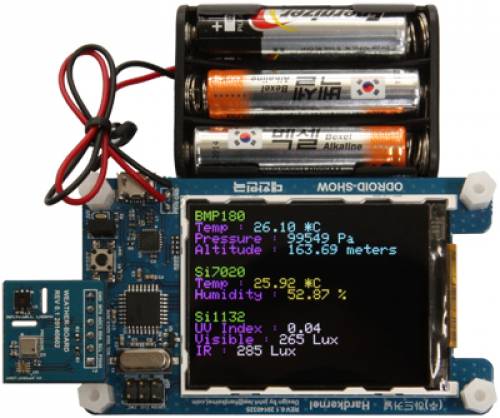Table of Contents
Setting up the Weather-Board
First download the ODROID-SHOW source code with github.
Then add libraries after install the arduino IDE.
Finally after connecting jumper, compile and upload.
Download the ODROID-SHOW source code
Ubuntu
#sudo apt-get install git #cd ~/work #git clone https://github.com/hardkernel/ODROID-SHOW
Windows
Install the arduino IDE
Ubuntu
Windows
Run arduino IDE
Open “weather_board.ino” sketch file in this path.
ODROID-SHOW/weather_board/weather_board.ino
Setting Preferences
Add Libraries
You need to add the ODROID-SHOW libraries in the IDE through the menu skech → import Library… → Add Library…
The following way, add ODROID-SHOW folder. (sketchbook folder)
Compile and Upload
Check the serial port between /dev/ttyUSBn and “tools → Serial Port” of arduino IDE.
ls /dev/ttyUSB*
Finally after connecting jumper, click “upload” button of arduino IDE.