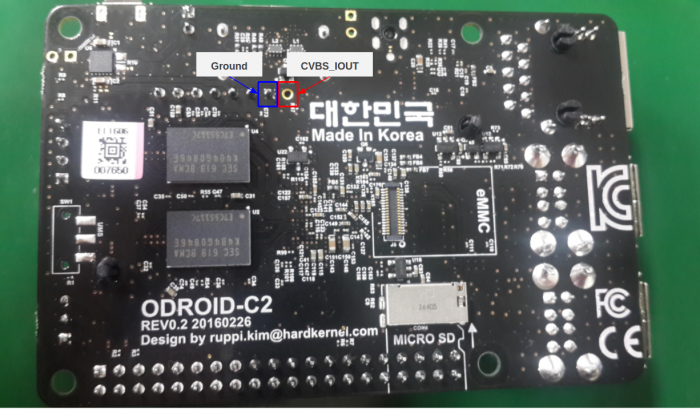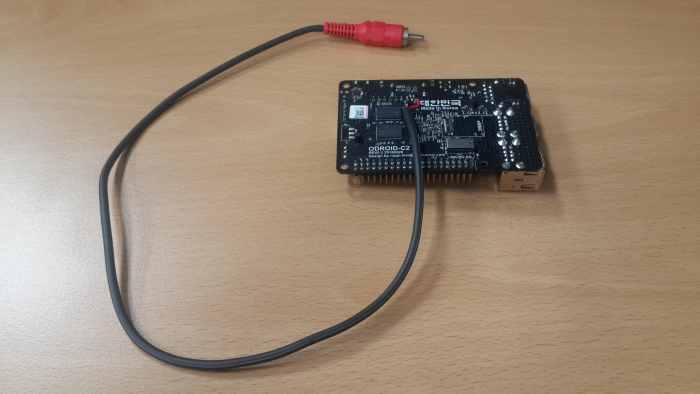This is an old revision of the document!
Table of Contents
CVBS Video Output
Hardware Example
The below picture is a sample guide.
You can find cvbs test point by header J7 near HDMI connector.
We recommend to use board backside point as the following picture. Pin 1 of header J7 can be used as Ground point.
Software Guide
- Ubuntu : Available with 3.14.79-89 (Oct 13, 2016) or higher version
There are two modes of CVBS, 480cvbs and 576cvbs on C2.
You need to modify boot.ini to set CVBS output.
setenv m "480cvbs"
setenv cvbsmode "480cvbs"
setenv bootargs ${bootargs} cvbsmode=${cvbsmode}
And make sure the vout mode is set as hdmi mode.
setenv vout "hdmi"
Overscan Guide
Please refer to the following article.
http://magazine.odroid.com/wp-content/uploads/ODROID-Magazine-201602.pdf#page=9
As we tested cvbs mode with our monitors,