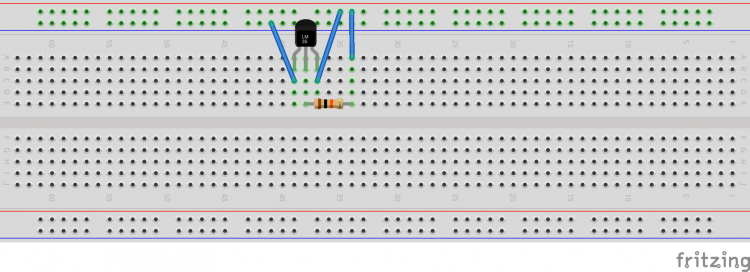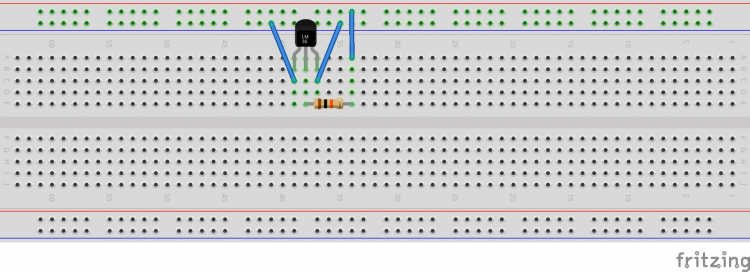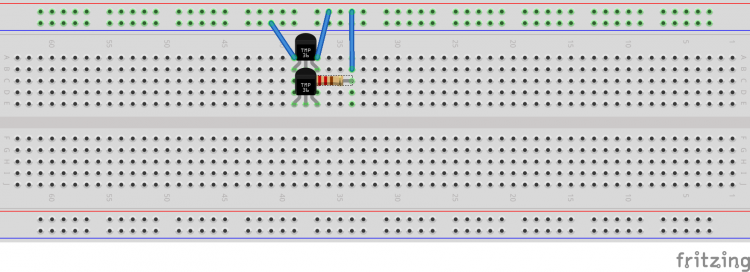Dallas 1-Wire Support
- Support for Dallas 1 Wire is included on Kernel 3.14.29-29 and upwards. Make sure you are updated.
- Will cover an example of a temperature sensor well known DS1820 other 1 wire IC's are supported too.
You have to check /etc/modprobe.d/w1_gpio.conf file to enable the 1-wire driver.
Default GPIO for 1-Wire is Pin #7 (GPIOX.BIT21)
- Connection: With External-Supply
Pin 1 (Left): Ground (-)
Pin 2 (Middle): Pin #7 C2 (GPIOX.BIT21)
Pin 3 (Right): VCC (3.3V)
You also need to add a resistor from 4.7k to 10k between pin 2.
- Connection: Supplying the Parasite-Powered
Pin 1 (Left): Ground (-)
Pin 2 (Middle): Pin #7 C2 (GPIOX.BIT21)
Pin 3 (Right): Ground (-)
You also need to add a resistor from 4.7k to 10k between pin 2.
- Load the required kernel modules:
modprobe w1-gpio && modprobe w1-therm
- Check if your sensor is working:
odroid@odroid64:~$ cd /sys/bus/w1/devices/ odroid@odroid64:/sys/bus/w1/devices# ls 10-000802f41d67 w1_bus_master1 odroid@odroid64:/sys/bus/w1/devices#
As you can see my sensor is detected as 10-000802f38c57, each sensor has a different id. So yours will be different.
- Read the temperature:
odroid@odroid64:/sys/bus/w1/devices$ cd 10-000802f38c57 odroid@odroid64:/sys/bus/w1/devices/10-000802f38c57# cat w1_slave 33 00 4b 46 ff ff 03 10 30 : crc=30 YES 33 00 4b 46 ff ff 03 10 30 t=25562 odroid@odroid64:/sys/bus/w1/devices/10-000802f38c57#
Temperature is t=25562 or 25.562 degree's Celsius.
Multiple sensors can be connected on the same line as the draw below.
odroid@odroid64:/sys/bus/w1/devices# ls 10-000802f38c57 10-000802f41d67 w1_bus_master1
Two sensors in parallel.
Change the Default GPIO pin for 1-Wire interface
Ex) Default GPIO pin change to GPIOX.BIT19
Please refer to below links for details related to gpio mapping in the device-tree.
C2 gpio mapping in the device-tree
odroid@odroid64:~$ sudo apt-get install device-tree-compiler odroid@odroid64:~$ fdtget /media/boot/meson64_odroidc2.dtb /onewire gpios 18 113 0 odroid@odroid64:~$ fdtput /media/boot/meson64_odroidc2.dtb /onewire gpios 18 111 0 odroid@odroid64:~$ fdtget /media/boot/meson64_odroidc2.dtb /onewire gpios 18 111 0 odroid@odroid64:~$ sudo reboot
If the reboot doesn't affect the dtb update, you need a hard reset(power off/on).
Use the first number in the fdtget command output when you run fdtput command. For example, 18(0x12) is the GPIO group number.
DS1820 is connected to Pin #11
Pin 1 (Left): Ground (-)
Pin 2 (Middle): Pin #11 C2 (GPIOX.BIT19)
Pin 3 (Right): Ground (-)