Table of Contents
HDMI Force RGB Option
- Ubuntu : The available version should be the one released after Jun 20, 2016.
- Android : Android Marshmallow v1.2 (Dec 19, 2016) or higher version is available.
Issue Brief
With some TV monitors, there is a bug in their HDMI implementation that sometimes trigger the selection of the wrong colorspace in a magenta/green display.
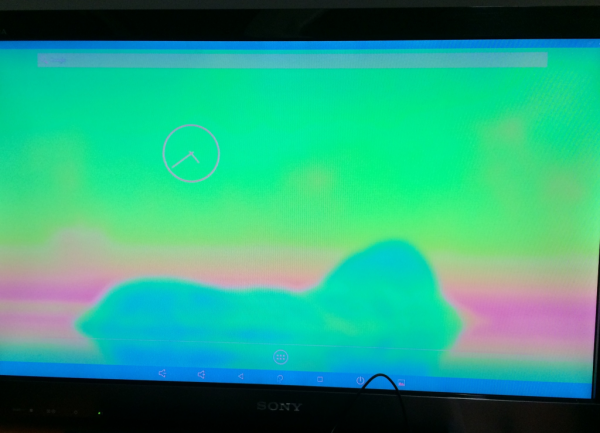
http://forum.odroid.com/viewtopic.php?f=141&t=20697#p137351
It looks TV reports that is capable of YUV422 or YUV444 but it's not indeed.
To avoid this situation, you can use forcergb option to set COLORSPACE_SPACE_RGB444 forcibly.
Here are more investigations and discussions in ODROID Forum.
How to set boot.ini to activate forcergb
To activate it, add hdmitx=forcergb in bootargs.
setenv bootargs ${bootargs} hdmitx=forcergb
Here is the catch.
The env hdmitx has other parameters related to HDMI CEC control.
If you use CEC options, the env format can be hdmitx=cecf,forcergb or hdmitx=cec0,forcergb.
The ODROID Forum user, wrxtasy from LibreELEC already implemented a good guide for this case.
# Enable | Disable HDMI CEC Control
setenv hdmi_cec "0" # Disabled
# setenv hdmi_cec "1" # Enabled
# setenv hdmi_cec "2" # Enabled but disable auto TV switching ON
# Force HDMI to use RGB colorspace regardless of TV request
# setenv hdmi_forcergb "0" # Disabled
setenv hdmi_forcergb "1" # Enabled
if test "${hdmi_cec}" = "0"; then setenv hdmitx "hdmitx=cec0"; fi
if test "${hdmi_cec}" = "1"; then setenv hdmitx "hdmitx=cecf"; fi
if test "${hdmi_cec}" = "2"; then setenv hdmitx "hdmitx=cec7"; fi
if test "${hdmi_forcergb}" = "1"; then setenv hdmitx "${hdmitx},forcergb"; fi
setenv bootargs "${rootopt} ${consoleopt} hdmimode=${hdmimode} ${hdmitx} vout=${vout_mode} ............"