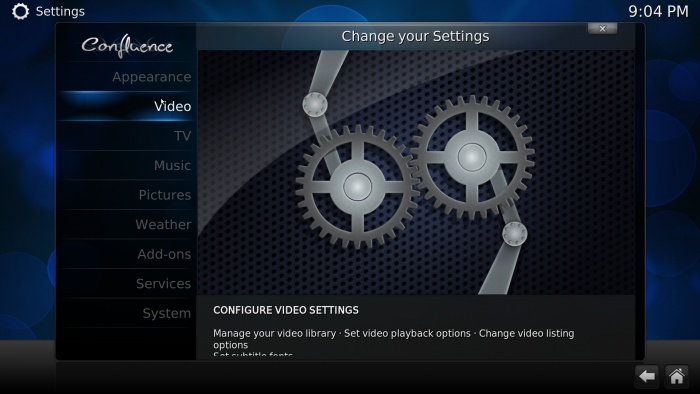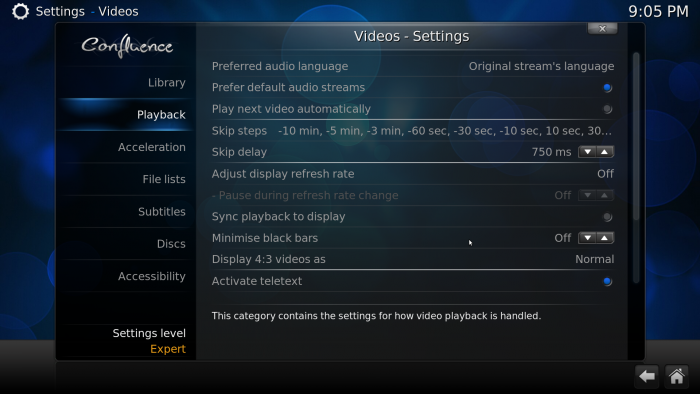Table of Contents
Kodi on ODROID-C2: Adjust refresh rate
System Settings
1. Change the hpd option in /media/boot/boot.ini file. (“true” → “false”)
- /media/boot/boot.ini
# HDMI HotPlug Detection control # Allows you to force HDMI thinking that the cable is connected. # true = HDMI will believe that cable is always connected # false = will let board/monitor negotiate the connection status # setenv hpd "true" setenv hpd "false"
2. Change /sys/class/display/mode file permission(644 → 666). One of the simple ways is to add chmod command into the /etc/rc.local file.
- /etc/rc.local
#!/bin/sh -e # # rc.local # # This script is executed at the end of each multiuser runlevel. # Make sure that the script will "" on success or any other # value on error. # # In order to enable or disable this script just change the execution # bits. # # By default this script does nothing. chmod 666 /sys/class/display/mode if [ -f /aafirstboot ]; then /aafirstboot start ; fi exit 0
3. Reboot