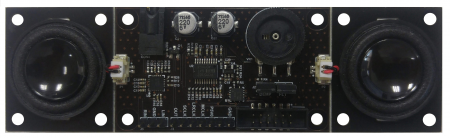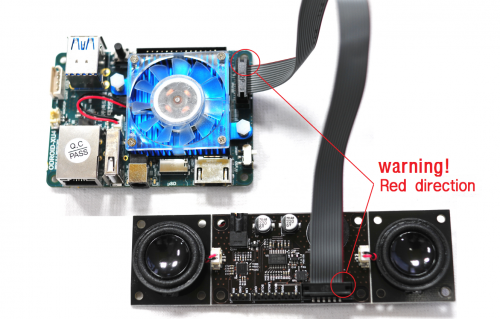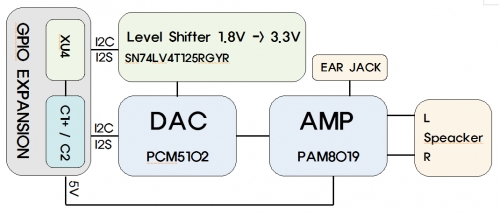This is an old revision of the document!
Quick installation guide to enable the I2S audio output on Ubuntu.
Stereo Boom Bonnet
The Stereo Boom Bonnet for C1+/C2
- Connect the stereo boom bonnet to ODROID-C1+/C2 using an I2C cable, attach a USB keyboard, USB mouse and HDMI monitor, then power up the system.
- Update the System: sudo apt-get update && sudo apt-get dist-upgrade
- To ensure that the stereo boom bonnet kernel modules are loaded on Terminal.
odroid@odroid64:~$ aplay -l **** List of PLAYBACK Hardware Devices **** card 0: ODROIDHDMI [ODROID-HDMI], device 0: I2S.27 dit-hifi-0 [] Subdevices: 0/1 Subdevice #0: subdevice #0 odroid@odroid64:~$ odroid@odroid64:~$ sudo modprobe snd-soc-pcm5102 odroid@odroid64:~$ sudo modprobe snd-soc-odroid-dac odroid@odroid64:~$ aplay -l **** List of PLAYBACK Hardware Devices **** card 0: ODROIDHDMI [ODROID-HDMI], device 0: I2S.27 dit-hifi-0 [] Subdevices: 1/1 Subdevice #0: subdevice #0 card 1: ODROIDDAC [ODROID-DAC], device 0: I2S.27 pcm5102-0 [] Subdevices: 1/1 Subdevice #0: subdevice #0 odroid@odroid64:~$
- Applications → Sound & Video → Sound → Hardware Tab & Output Tab select “ODROID-DAC”
If you have to load the driver every time whenever your ODROID-C1+/C2 starts, simply you can register the driver into /etc/modules
odroid@odroid64:~$ su Password: /* root password is "odroid" */ root@odroid64:/home/odroid# echo "snd-soc-pcm5102" >> /etc/modules root@odroid64:/home/odroid# echo "snd-soc-odroid-dac" >> /etc/modules root@odroid64:/home/odroid# exit exit odroid@odroid64:~$
This adds one line at end of the file, /etc/modules, and load the driver on boot automatically.
Create /etc/asound.conf with the following content:
pcm.!default {
type hw card 1
}
ctl.!default {
type hw card 1
}
Reboot again.
Check, if the sound card is enabled with “aplay -l”:
odroid@odroid64:~$ aplay -l **** List of PLAYBACK Hardware Devices **** card 0: ODROIDHDMI [ODROID-HDMI], device 0: I2S.27 dit-hifi-0 [] Subdevices: 1/1 Subdevice #0: subdevice #0 card 1: ODROIDDAC [ODROID-DAC], device 0: I2S.27 pcm5102-0 [] Subdevices: 1/1 Subdevice #0: subdevice #0 odroid@odroid64:~$
The Stereo Boom Bonnet for XU4
Stereo Boom Bonnet support
BLOCK DIAGRAM
Schematic stereo_boom_bonnet.pdf